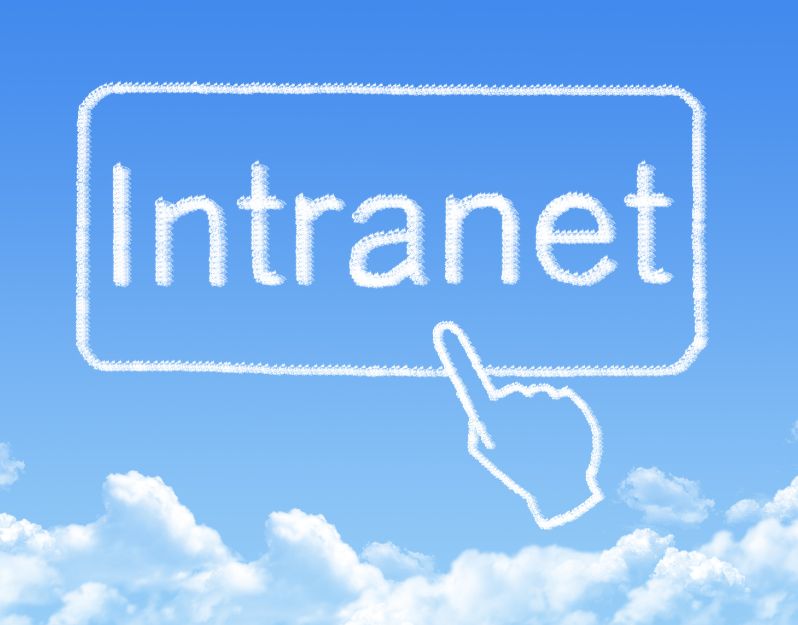SkyTech Clouds
Check portfolio from below services

Asset Management
The Asset Management Solution is a cloud-based system designed to track, allocate, and maintain organizational assets efficiently. Built using PowerApps, Dataverse, and Power Automate, it enables real-time asset tracking, automated workflows, check-in/check-out management, and lifecycle monitoring. With role-based security and seamless integration with SharePoint and Outlook, the solution enhances visibility, accountability, and operational efficiency in asset management.

Desk Booking System
The Desk Booking System is a smart workplace solution that enables employees to reserve desks, meeting rooms, and shared spaces efficiently. Built using PowerApps, Dataverse, and Power Automate, it offers real-time availability, automated booking confirmations, check-in/check-out tracking, and cancellation management. With role-based access control, Outlook integration for calendar syncing, and Power BI analytics for space utilization insights, the system optimizes office space management and enhances hybrid work efficiency.
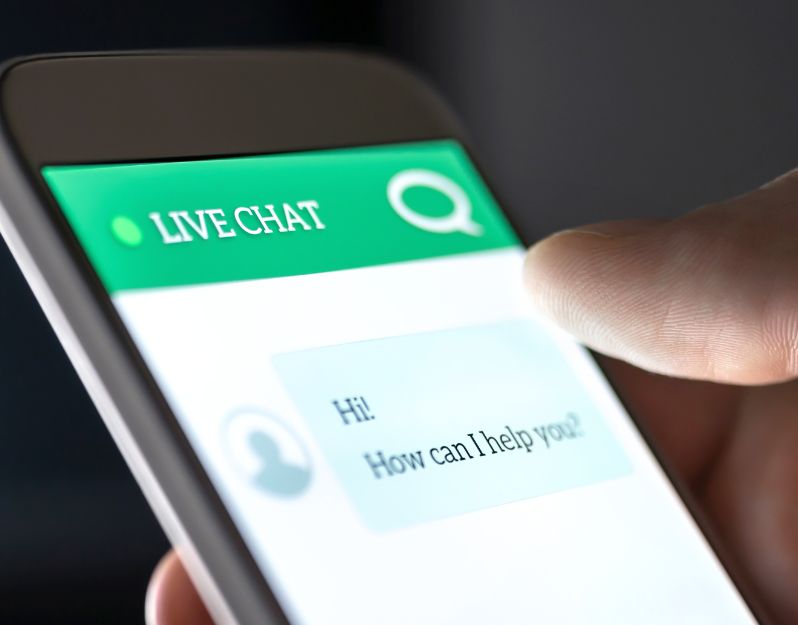
Help Desk App
The Help Desk App is a ticketing and support management solution that enables organizations to efficiently track, manage, and resolve employee or customer issues. Built using PowerApps, SharePoint, and Power Automate, it features ticket submission, automated assignment, priority tracking, status updates, and notifications. With role-based access, integration with Outlook for email alerts, and Power BI for reporting, the app enhances support efficiency, response times, and issue resolution workflows.

Quality Assurance Process
The Quality Assurance (QA) process in Microsoft Power Apps ensures that applications are built with high standards of reliability, usability, and security. It involves testing and verification throughout the development lifecycle to enhance performance and compliance. Power Apps can be leveraged in QA by creating custom inspection forms with data validation, automating quality issue workflows, and integrating with SharePoint and Power BI for streamlined reporting. By implementing a robust QA process, businesses can enhance user adoption, reduce maintenance costs, and improve operational efficiency.
Accident & Incident Tracker
The Accident & Incident Tracker built with PowerApps, SharePoint, and Power Automate is a digital reporting solution for logging, tracking, and managing workplace accidents and incidents. It enables users to submit incident reports, attach evidence, automate notifications, assign corrective actions, and track resolution status. With role-based access, integration with SharePoint for document storage, and Power BI analytics for trend analysis, the system enhances compliance, safety management, and risk mitigation.

Hospital Management
The Hospital Management System is a comprehensive healthcare solution for managing patient records, appointments, staff scheduling, pharmacy, and medical inventory. It enables real-time patient tracking, automated workflows for admissions and discharges, billing management, and integration with SharePoint for document storage. With role-based security, Outlook integration for appointment notifications, and Power BI analytics for performance insights, the system enhances operational efficiency, patient care, and hospital administration.

Automating Invoice Data Extraction
The Automating Invoice Data Extraction project using Power Automate streamlines the extraction, processing, and storage of invoice data from emails, PDFs, and other sources. It leverages AI Builder for OCR-based data extraction, Dataverse for structured storage, and Power Automate workflows for validation and approval processes. With seamless integration into SharePoint, Outlook, and ERP systems, this solution enhances accuracy, reduces manual effort, and improves financial processing efficiency.

Automate the Supply Chain Process
The Automated Supply Chain Process using Power Automate enhances efficiency, visibility, and accuracy in managing procurement, inventory, and logistics. This solution automates order processing, supplier approvals, inventory tracking, and shipment notifications by integrating Dataverse, SharePoint, Outlook, and ERP systems. With real-time alerts, AI-driven data extraction, and Power BI analytics, businesses can reduce delays, optimize operations, and improve supply chain decision-making.

Approval Process Workflow
The Approval Process Workflow built with Power Automate streamlines decision-making across multiple domains by automating request submissions, reviews, and approvals. In finance, it accelerates invoice approvals by routing them to authorized personnel. In HR, it simplifies leave and expense approvals with automated notifications. In procurement, it ensures purchase order approvals follow compliance rules. In healthcare, it manages patient treatment or medical equipment requests efficiently. With integration into Dataverse, SharePoint, Outlook, and Teams, this workflow enhances transparency, reduces delays, and ensures compliance across industries.

Sales Dashboard
The Sales Dashboard built with Power BI provides real-time insights into sales performance, revenue trends, and customer behavior. It integrates data from CRM systems, ERP platforms, and Excel to offer interactive visualizations, KPIs, and predictive analytics. With features like sales forecasting, regional performance tracking, and dynamic filtering, businesses can identify growth opportunities, optimize sales strategies, and enhance decision-making. The dashboard ensures data-driven sales management, improved efficiency, and higher profitability.

Retail Analysis
The Retail Analysis Dashboard built with Power BI provides real-time insights into sales, inventory, customer behavior, and market trends. It integrates data from POS systems, ERP platforms, and online sales channels to deliver interactive visualizations, sales performance tracking, demand forecasting, and customer segmentation. With advanced profitability analysis, stock optimization, and regional performance insights, retailers can enhance decision-making, improve customer engagement, and maximize revenue.

Healthcare Dashboard
The Healthcare Dashboard built with Power BI provides real-time insights into patient care, hospital performance, and medical resource management. It integrates data from external systems, patient records, and operational databases to offer interactive visualizations on patient admissions, treatment outcomes, staff efficiency, and resource utilization. With features like predictive analytics, appointment tracking, and compliance monitoring, healthcare providers can enhance decision-making, improve patient care, and optimize hospital operations.

Manufacturing Industry Portal
The Manufacturing Industry Portal built with Power Pages provides a secure, web-based platform for managing supply chain operations, production tracking, and quality control. It enables real-time data entry, order management, and vendor collaboration, integrating seamlessly with Dataverse, Power Automate, and ERP systems. With role-based access, automated workflows for approvals, and Power BI analytics for performance monitoring, the portal enhances operational efficiency, reduces downtime, and improves manufacturing process transparency.

Case Management
The Case Management Portal is a public-facing website that provides a centralized, secure platform for managing and tracking cases across various industries, such as legal, healthcare, customer service, and government agencies. It enables case submission, real-time status tracking, document uploads, and automated notifications, integrating seamlessly with Dataverse, Power Automate, and Outlook. With role-based access, workflow automation, and Power BI analytics, the portal enhances case resolution efficiency, compliance, and stakeholder collaboration.

Student Enrolment for Courses
The Student Enrolment Portal built with Power Pages provides a self-service platform for students to register, enrol, and manage their courses online. It enables real-time application tracking, document submission, payment processing, and automated notifications, integrating seamlessly with Dataverse, Power Automate, and Outlook. With role-based access, dynamic course catalogues, and Power BI analytics, the portal enhances the enrolment process, improves administrative efficiency, and ensures a seamless student experience.